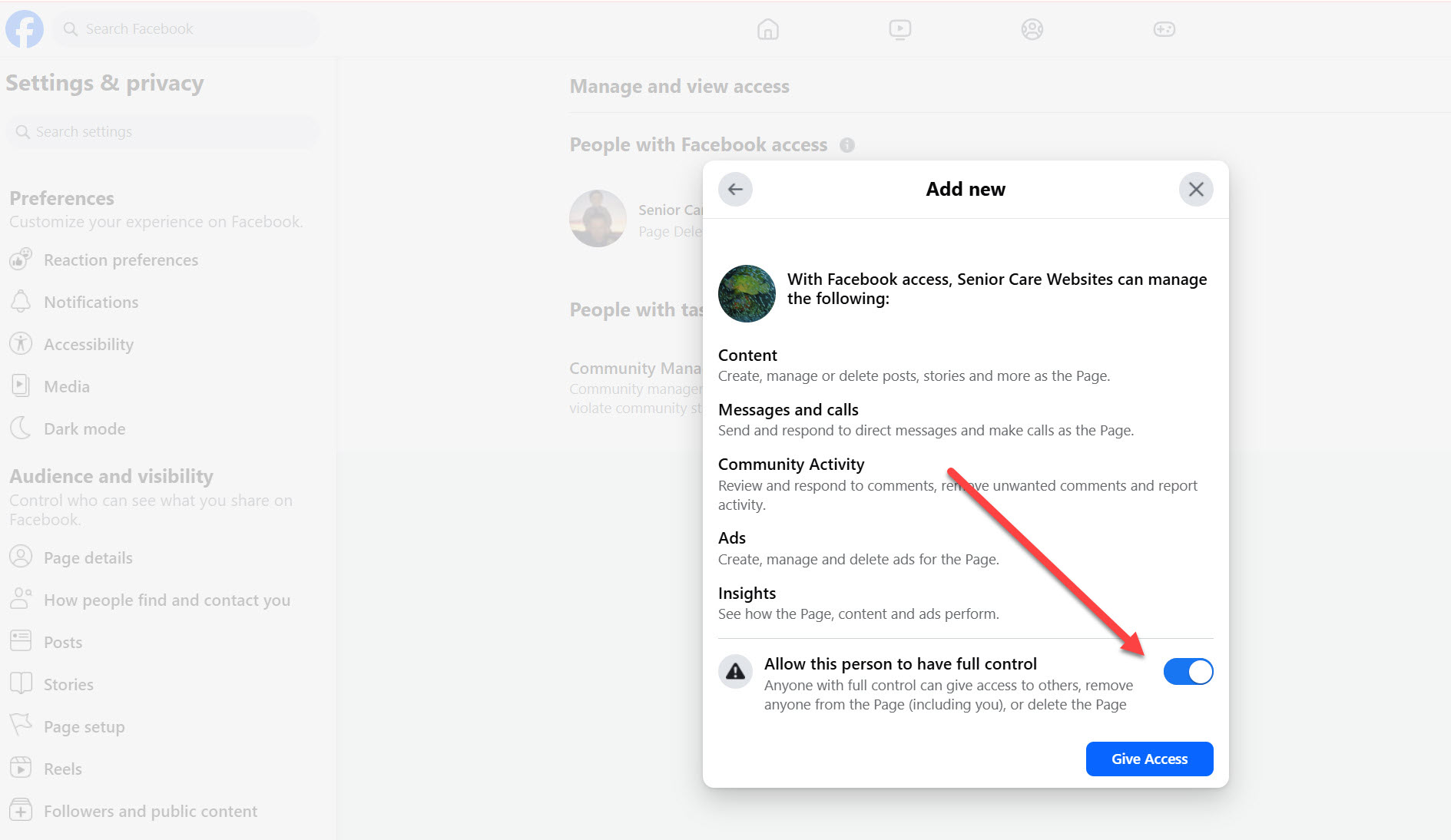Our Facebook Account ID – Email doesn’t come up if not a close connection – 100016393179262
1. Log into Facebook on your desktop or laptop computer and go to https://www.facebook.com/settings/?tab=pages and then make sure you are selected on your business profile page by selecting it in the upper right corner as shown in the image below.
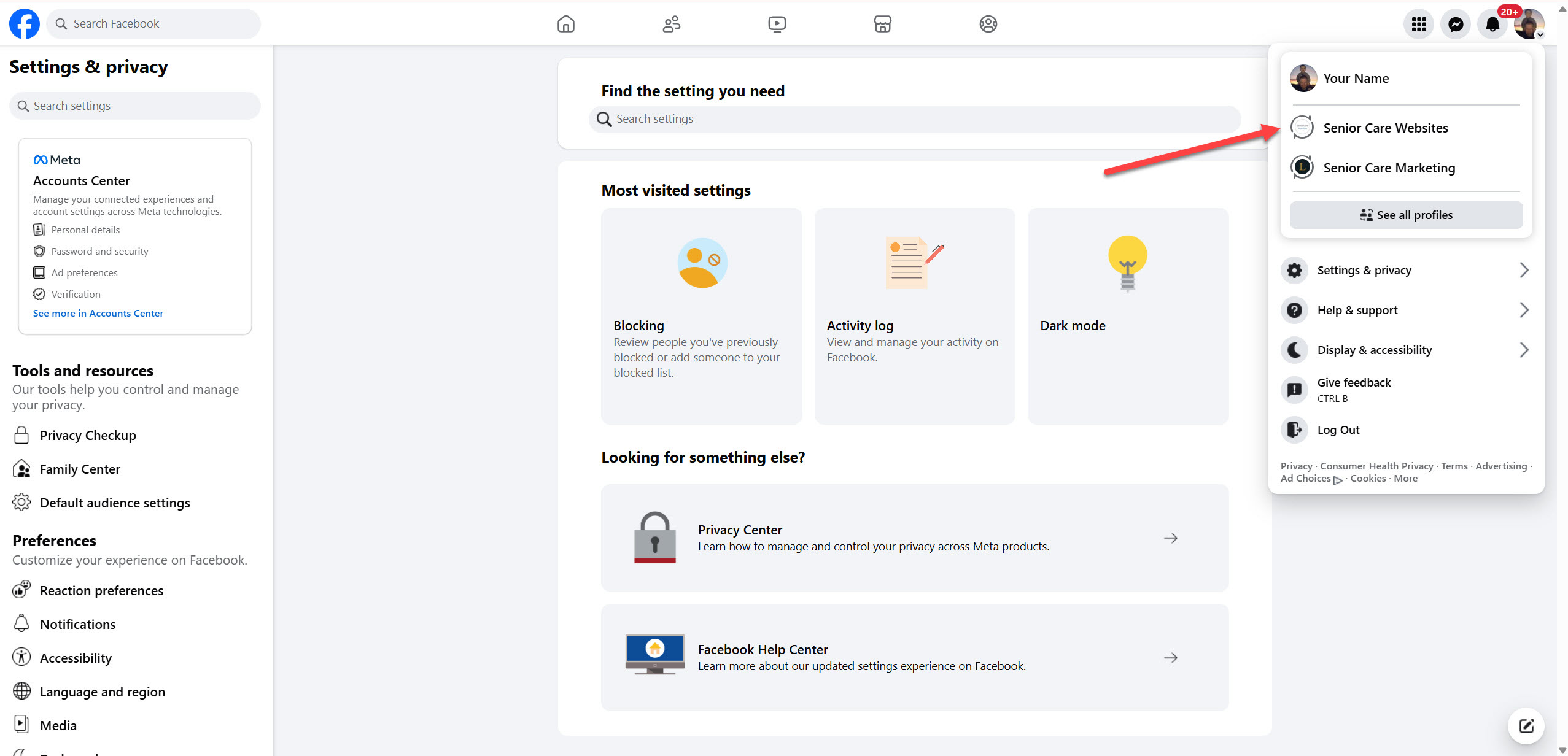
*Note: You may need to click the circle / image in the upper right corner.
2. Once you are on the correct Facebook Page account, make sure you choose “Page Setup” on the left side of the screen, and then click “Page Access” in the middle column.
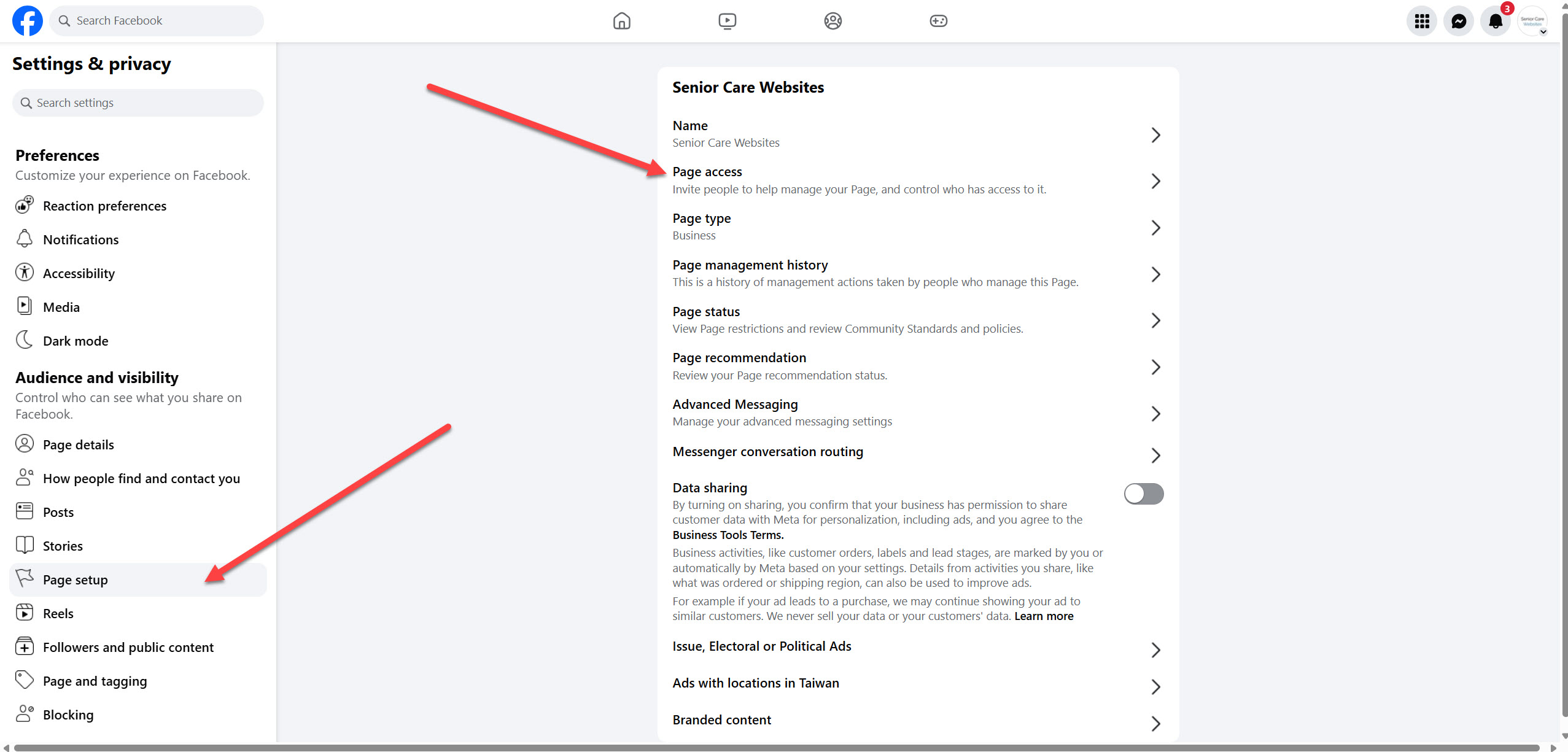
3. You should then see a screen that says “People with Facebook Access”. Click the “Add New” button in the upper right corner.
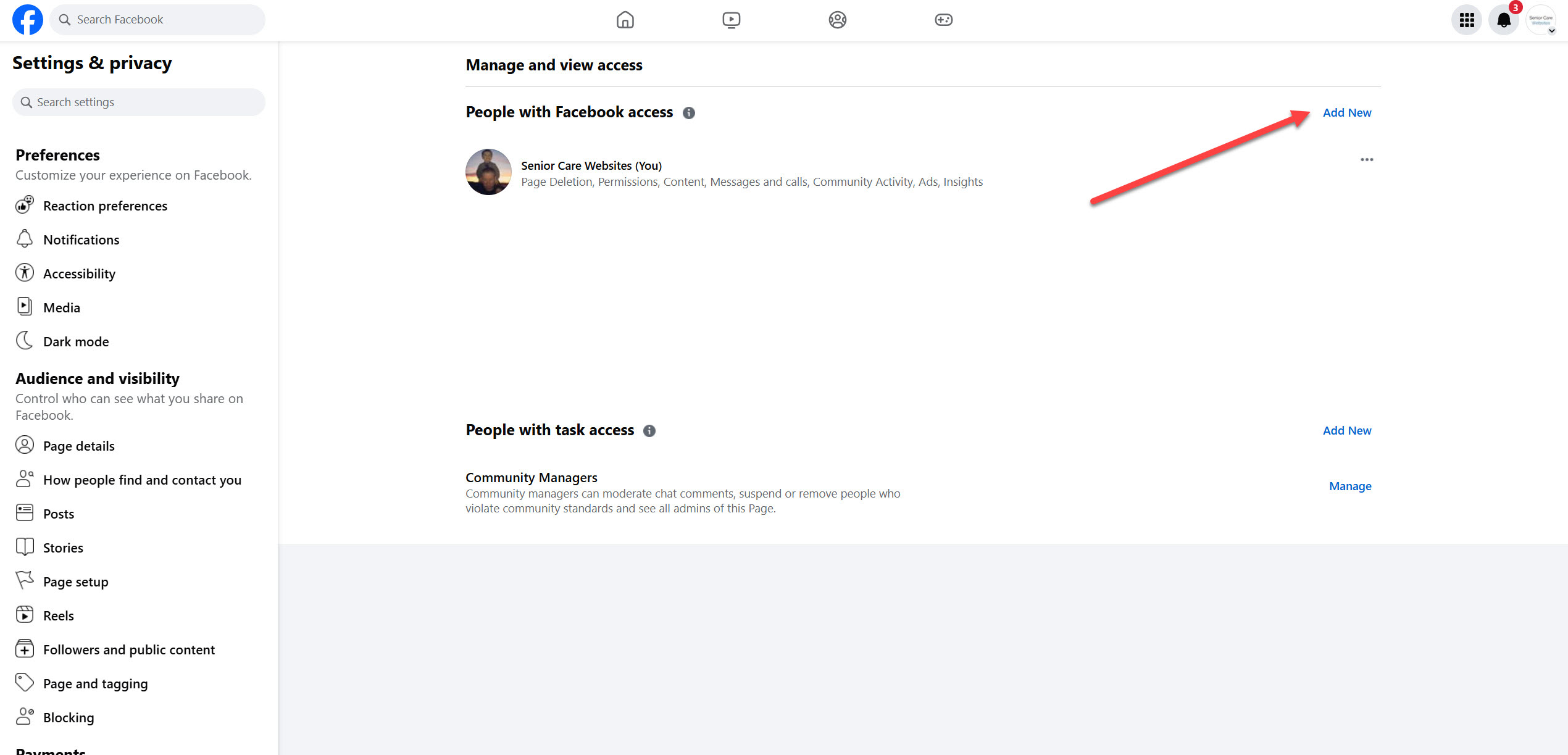
4. Search for the name or email provided to you by your account manager.
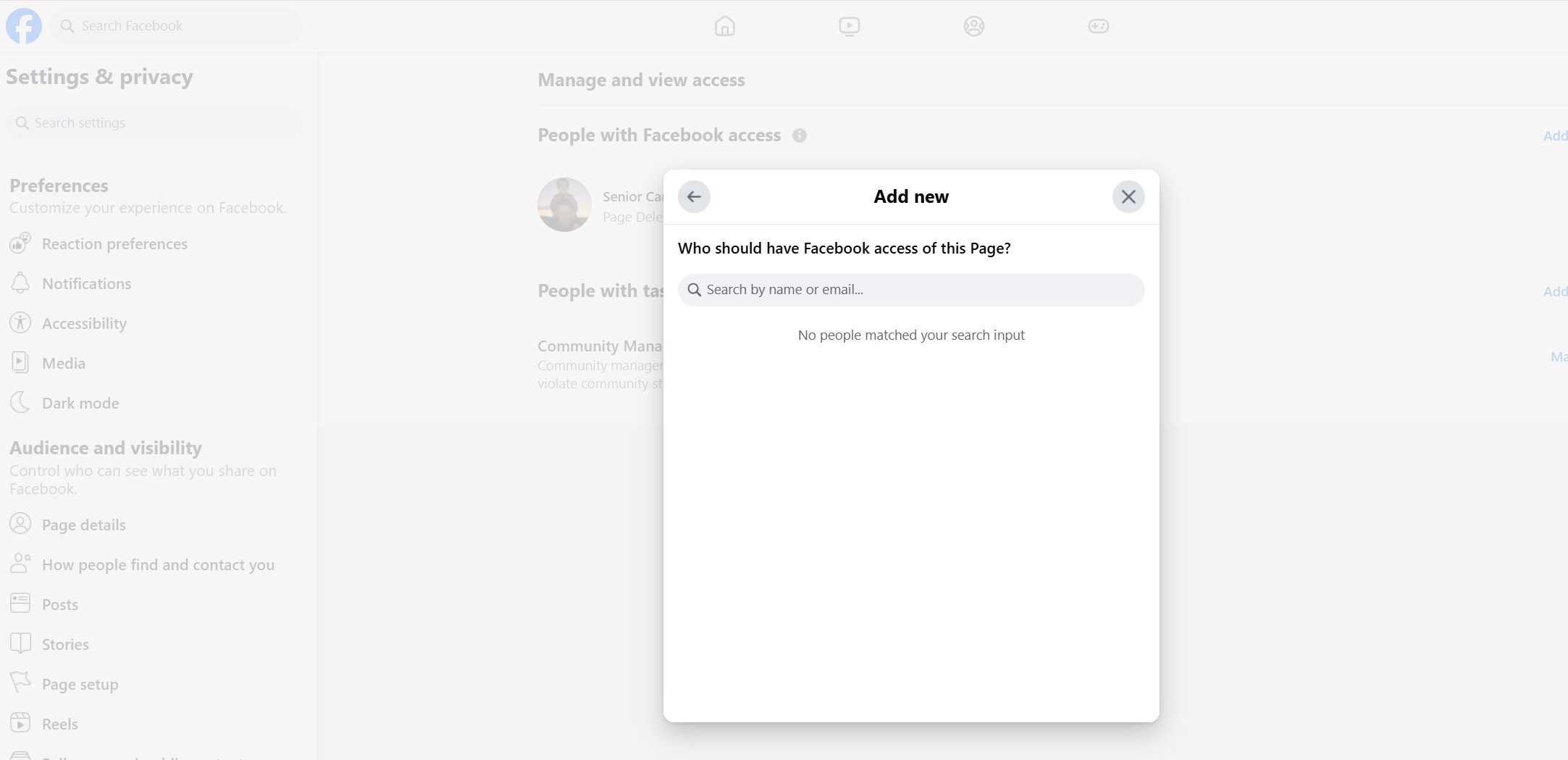
5. Make sure to click the toggle switch that gives us full control.